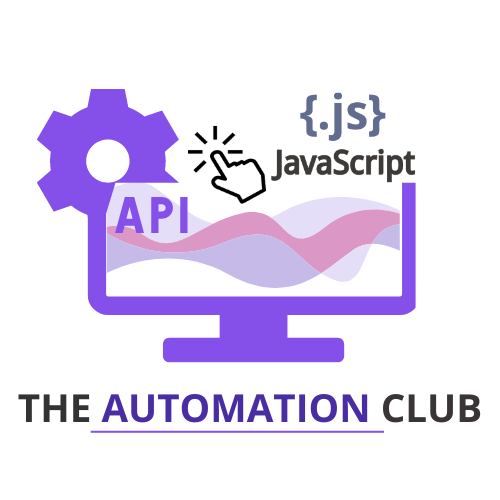Automating Video Uploads for Social Media Success
In the ever-evolving landscape of digital content, video has become a key player in engaging audiences on platforms like YouTube and Facebook. As content creators strive to maintain a consistent online presence, leveraging automation for video uploads has emerged as a crucial strategy. This guide will delve into effective methods and tools that can simplify your video management process, allowing you to focus on crafting compelling content.
1. The Role of Automation in Video Management
Implementing automation in video management involves utilizing software solutions to streamline various tasks associated with video creation, editing, and distribution. By automating these processes, creators can dedicate more time to producing high-quality videos. Research indicates that channels adhering to a regular posting schedule can experience up to a 50% increase in viewer retention, emphasizing the importance of consistency in audience engagement.
2. Advantages of Automating Video Uploads
- Consistency: Regular uploads are vital for keeping your audience engaged. Automation ensures a steady flow of content, which is essential for building a loyal viewer base.
- Scalability: As your channel grows, managing a larger volume of content can become challenging. Automation tools allow you to scale your operations without compromising quality.
- Efficiency: By automating repetitive tasks, you free up valuable time that can be redirected towards creative endeavors and strategic planning.
- Enhanced Interaction: Automation can facilitate timely communication with your audience, keeping them engaged and informed about new content.
3. Essential Tools for Video Upload Automation
Several tools can assist in automating your video uploads effectively. Here’s a look at some of the most popular options:
| Tool | Description | Pricing |
|---|---|---|
| TubeBuddy | A browser extension designed to enhance your YouTube experience, offering features like bulk processing and SEO optimization. | Free with premium options starting at $9/month |
| Hootsuite | A comprehensive social media management platform that enables scheduling of video posts across various channels, including Facebook. | Plans start at $19/month |
| Zapier | An automation tool that connects different applications, allowing you to set triggers for video uploads based on specific actions. | Free for basic use; paid plans start at $19.99/month |
| SocialBee | A content scheduling tool that helps automate your posting strategy while ensuring audience engagement. | Plans start at $19/month |
| Canva | Primarily a design tool, Canva also offers video creation features that can be integrated into your automation workflow. | Free with premium options starting at $12.99/month |
4. Best Practices for Effective Video Automation
To maximize the benefits of automating your video uploads, consider these best practices:
- Create a Content Calendar: Planning your video topics and upload schedule in advance helps maintain consistency and allows you to align content with trending topics.
- Optimize Metadata: Incorporate relevant keywords in titles, descriptions, and tags to enhance discoverability. Studies show that well-optimized videos can rank significantly higher in search results.
- Engage with Viewers: Even with automation, take the time to respond to comments and interact with your audience. This personal touch fosters loyalty and community.
- Analyze Performance: Regularly review your video analytics to understand viewer behavior and refine your content strategy accordingly. Tools like YouTube Analytics provide valuable insights.
5. Advanced Automation Techniques
As you become more comfortable with automating your video uploads, consider implementing advanced techniques to further enhance your workflow. Here are some strategies to explore:
- Batch Processing: Create multiple videos in one sitting and schedule them for release over time. This approach saves time and ensures you have content ready for future uploads.
- AI-Powered Tools: Utilize AI-driven platforms that can generate video scripts, edit footage, and even create thumbnails automatically, streamlining the entire production process.
- Cross-Platform Posting: Use tools that allow you to post videos across multiple social media platforms simultaneously, maximizing your reach and engagement.
6. Pros and Cons of Video Upload Automation
Understanding the advantages and disadvantages of automating your video uploads can help you make an informed decision:
| Pros | Cons |
|---|---|
| Increased efficiency and time savings | Initial setup can be time-consuming |
| Consistent content delivery | Potential loss of personal touch in audience engagement |
| Ability to scale content production | Dependence on technology may lead to issues if tools fail |
| Improved analytics and performance tracking | Learning curve associated with new tools |
7. Key Considerations for Choosing Automation Tools
When selecting the right tools for automating your video uploads, keep the following factors in mind:
- Integration: Ensure the tool integrates seamlessly with your existing workflow and platforms.
- User-Friendliness: Choose tools that are easy to navigate and require minimal training.
- Support and Resources: Look for tools that offer robust customer support and educational resources to help you maximize their features.
- Cost-Effectiveness: Evaluate the pricing structure to ensure it fits within your budget while providing the necessary features.
8. Case Studies: Success Stories in Video Automation
Here are a few examples of content creators who have successfully implemented video upload automation:
| Creator/Channel | Strategy Used | Results |
|---|---|---|
| Channel A | Batch processing and scheduling | Increased upload frequency by 200%, leading to a 60% growth in subscribers |
| Channel B | AI-generated scripts and thumbnails | Reduced production time by 50%, while maintaining viewer engagement |
| Channel C | Cross-platform posting | Expanded audience reach by 150% across multiple social media platforms |
9. Conclusion
Automating your video uploads can significantly enhance your productivity and engagement on platforms like YouTube and Facebook. By leveraging the right tools and strategies, you can ensure a consistent stream of high-quality content that resonates with your audience. As you explore automation, remember to balance efficiency with personal engagement to maintain a strong connection with your viewers. Embrace the future of content creation and watch your channel thrive!