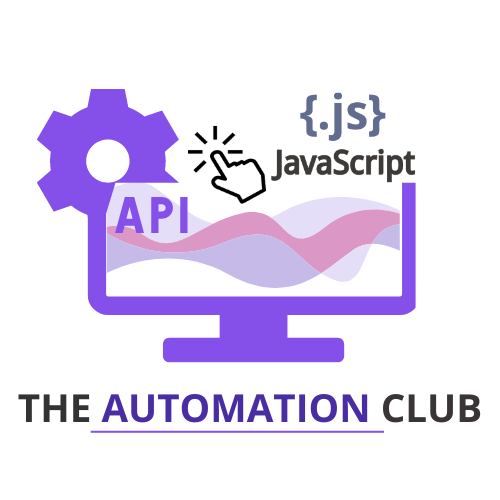Optimizing Your Content Workflow: Automating with Notion and Tumblr
In the fast-paced world of digital marketing, effective content management is crucial for brands and creators. This guide explores how to leverage Notion for organizing your content calendar and seamlessly integrate it with Tumblr for automated posting, ultimately enhancing your productivity and creativity.
Why Use Notion for Content Organization?
Notion is a versatile platform that empowers users to create customized databases for tracking various aspects of their content strategy. Here are several compelling reasons to consider this tool:
- Flexible Database Views: Notion allows you to visualize your content in multiple formats, including calendar, list, and kanban boards, making it easier to manage your workflow.
- Integration Capabilities: The platform can connect with applications like Google Calendar, ensuring that all your scheduling needs are met in one place.
- Collaborative Features: Share your content plans with team members, allowing for real-time feedback and collaboration, which is crucial for maintaining a cohesive strategy.
Steps to Create an Effective Content Calendar in Notion
Setting up a content calendar in Notion is straightforward. Follow these steps to create a system that works for you:
- Start by creating a new database and selecting the calendar view to visualize your content schedule.
- Add essential properties such as title, publication date, status, and content type (e.g., blog post, social media update).
- Utilize filters and sorting options to keep your calendar organized and focused on upcoming tasks.
- Incorporate tags for easy categorization, allowing you to quickly find and manage different content types.
Expert Recommendations for Optimizing Your Notion Setup
To maximize the effectiveness of your content calendar, consider these expert recommendations:
Best Practices for Content Management
- Utilize Templates: Create reusable templates for various content types to streamline your workflow and ensure consistency.
- Set Up Reminders: Use Notion’s reminder feature to alert you of upcoming deadlines, helping you stay on track.
- Analyze Performance Metrics: Regularly review your content’s performance to identify what resonates with your audience and adjust your strategy accordingly.
- Incorporate Feedback: Use Notion to gather insights from your audience and team, which can inform future content creation.
Streamlining Your Posting Process
Once your content calendar is established, the next step is to automate the posting process to Tumblr. Here’s how you can achieve this:
- Leverage Automation Tools: Platforms like Zapier or Integromat can bridge Notion and Tumblr, allowing you to set up workflows that trigger actions based on your Notion entries.
- Define Triggers and Actions: For instance, you can create a trigger that automatically posts new content from Notion to your Tumblr account.
- Customize Your Posts: Ensure that the content shared on Tumblr aligns with your branding and messaging established in Notion.
Sample Automation Workflow
| Trigger Event | Resulting Action |
|---|---|
| New content entry created in Notion | Automatically publish a new post on Tumblr |
| Status updated in Notion | Change post visibility on Tumblr |
| Scheduled publish date in Notion | Schedule a post on Tumblr |
The Value of a Well-Structured Content Calendar
Research indicates that a well-structured content calendar can significantly enhance your marketing efforts. Here are some key statistics to consider:
| Statistic | Source |
|---|---|
| 70% of marketers believe a content calendar is essential for success. | CoSchedule |
| Content marketing generates three times more leads than traditional methods. | Content Marketing Institute |
| Companies that blog receive 97% more links to their websites. | HubSpot |
| Organizations with a documented content strategy are 60% more effective. | Content Marketing Institute |
Key Takeaway
Implementing a content calendar not only streamlines your content creation process but also significantly enhances your marketing effectiveness. By automating your workflow from Notion to Tumblr, you can focus more on creating high-quality content rather than managing logistics.
“The best way to predict the future is to create it.” – Peter Drucker
Pros and Cons of Using Notion and Tumblr for Content Management
Before diving into automation, it’s essential to weigh the advantages and disadvantages of using Notion and Tumblr together for your content strategy. Here’s a breakdown:
| Pros | Cons |
|---|---|
| Highly customizable database options in Notion. | Learning curve for new users unfamiliar with Notion’s interface. |
| Seamless integration with various tools, enhancing workflow. | Limited design options on Tumblr compared to other platforms. |
| Real-time collaboration features for team projects. | Automation may require third-party tools, which can add complexity. |
| Ability to track and analyze content performance effectively. | Potential for data loss if not properly managed or backed up. |
Key Features to Leverage in Notion
To maximize your content management strategy, consider utilizing the following features in Notion:
- Database Templates: Create templates for different types of content (e.g., blog posts, social media updates) to save time and maintain consistency.
- Calendar View: Use the calendar view to visualize your content schedule and deadlines, making it easier to plan ahead.
- Tags and Filters: Implement tags for categorization and filters to quickly access specific content types or statuses.
- Integration with Google Calendar: Sync your Notion calendar with Google Calendar to keep all your scheduling in one place.
Best Practices for Automating Posts to Tumblr
When automating your content posting to Tumblr, keep these best practices in mind:
- Maintain Brand Consistency: Ensure that all posts reflect your brand’s voice and style, even when automated.
- Schedule Wisely: Analyze your audience’s engagement patterns to determine the best times to post.
- Monitor Performance: Regularly check the performance of your automated posts to identify what works and what doesn’t.
- Engage with Your Audience: Even with automation, make sure to interact with your audience by responding to comments and messages.
Data-Driven Insights: The Impact of Automation on Content Strategy
Automation can significantly enhance your content strategy. Here are some statistics that highlight its benefits:
| Statistic | Source |
|---|---|
| Automated marketing can increase productivity by 14.5%. | HubSpot |
| Companies that automate their marketing see a 10% increase in revenue within 6-9 months. | Invesp |
| Businesses that use marketing automation to nurture prospects experience a 451% increase in qualified leads. | HubSpot |
| 70% of marketers say that automation is essential for their success. | CoSchedule |
Conclusion: Making the Most of Your Content Management Strategy
Integrating Notion and Tumblr for your content management needs can streamline your workflow and enhance your marketing effectiveness. By automating your content calendar, you can focus on creating high-quality content while ensuring timely delivery to your audience. Remember to regularly assess your strategy, adapt to changes, and engage with your audience to maximize the benefits of your efforts.
“Success usually comes to those who are too busy to be looking for it.” – Henry David Thoreau